Using Fat Fritz in the Engine Cloud
This past week we announced the release of Fat Fritz. It is a Neural Network program, inspired by Google's AlphaZero project, and it runs on the latest and most powerful hardware that is currently available. It has been secretly tested by a number of leading players, but it is now available for regular users as well. You cannot buy Fat Fritz — it's only use it in the Engine Cloud. For those who have never used this service before here is a brief tutorial.
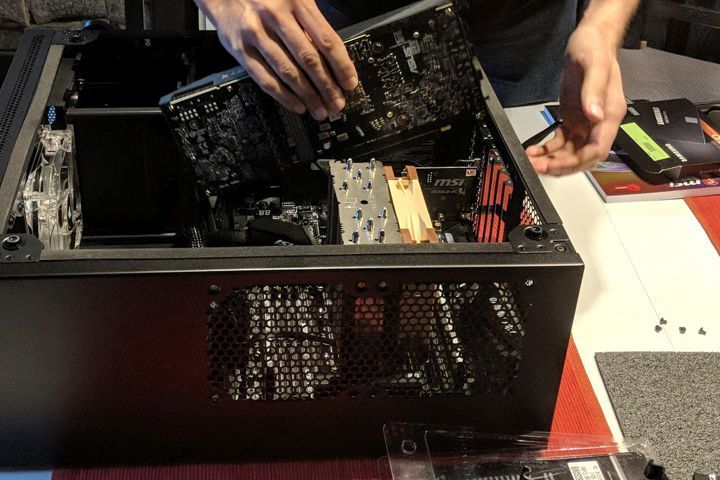
What is Fat Fritz?
Fat Fritz is an advanced AlphaZero-type artificial intelligence chess engine that has been trained from millions of games and billions of positions from top human and computer-vs-computer games, endgame tablebases, as well as exclusively generated self-play games. Fat Fritz runs on a modified version of the open-source Lc0 binary, but using its custom-trained Fat Fritz neural network.
Fat Fritz runs in the ChessBase Engine Cloud on computers equipped with two top-of-the-line graphics cards (GPUs), calculating hundreds of times faster than a neural network running on only CPUs.
Where can I find Fat Fritz?
Just like all the other engines available online for analysis, Fat Fritz can be found in the ChessBase Engine Cloud. There are several quick ways to do this from within ChessBase 15, or Fritz program (such as Fritz 16, Komodo, or Houdini). One obvious way is to go to the menu bar at top and click on the Cloud Engines button:
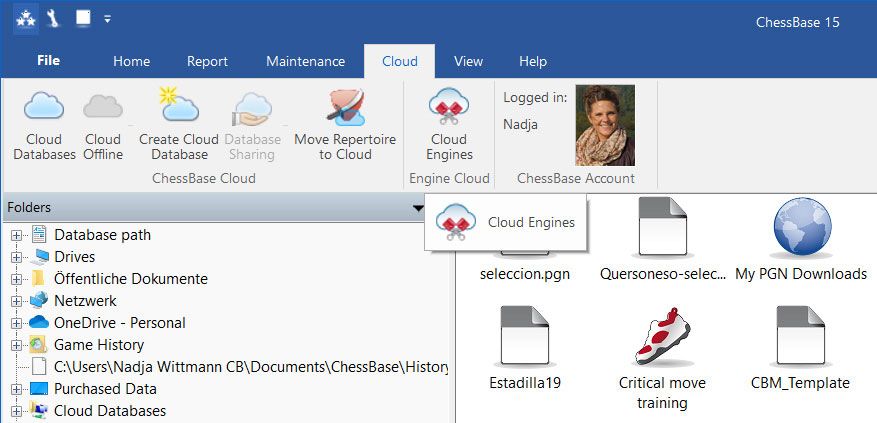
Another very easy way is just to open a game or board position and start an engine with Add Kibitzer.
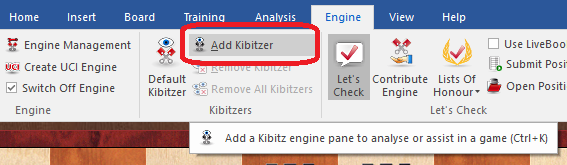
When you do this you get a list of the engines you can open, all in your computer, but under the list is the Cloud button. Just click on it and this way too will take you to the Engine Cloud window.
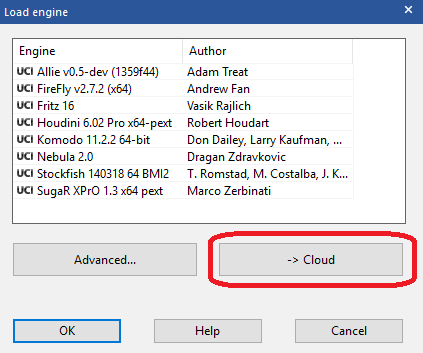
Finally, if you have an engine already open and analysing, you may notice a cute little button on the top right of it with a Cloud icon. Click on it and this too will take you to the Cloud Engine nirvana:
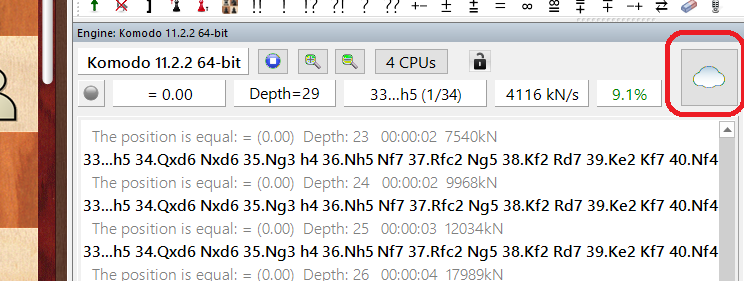
Whichever path you take, once activated, you will be shown the Engine Cloud window with the list of all the engines available for use. And from now on you will also find the big guy there: Fat Fritz!
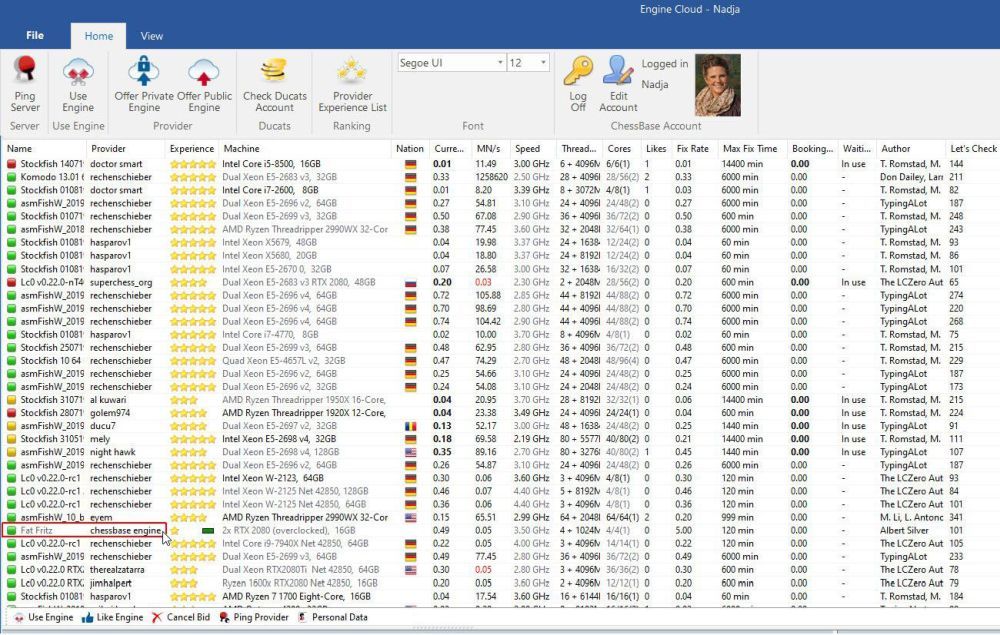
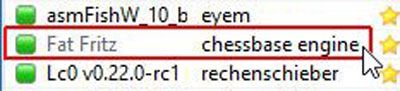
What do the coloured icons at the left of the table mean?
You will notice that they all have a green, yellow, or red icon before their names. These tell you which are available or not right now.
• green medal = engine is available
• yellow medal = engine is in use but can be taken by users offering a higher rate
• red medal = the engine is reserved for the reliable rate and being worked with
How can I rent Fat Fritz?
If the button on the left edge of the list is green, that means that Fat Fritz is available for rent. Just double-click the engine to run it.
How much does it cost?
When Fat Fritz is idle, it costs 0.49 ducats per minute. This corresponds to under four Euros per hour, so analysing for 15 minutes online with Fat Fritz costs 75 Euro cents, at the normal rate.
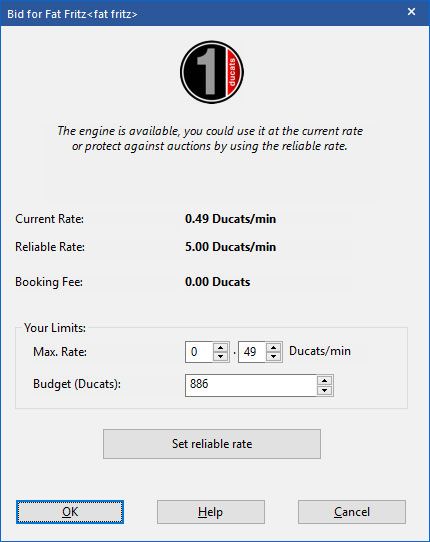
Ducats are the internal currency used in ChessBase servers. If you don't have any, or don't have enough for your needs, you can buy from here:
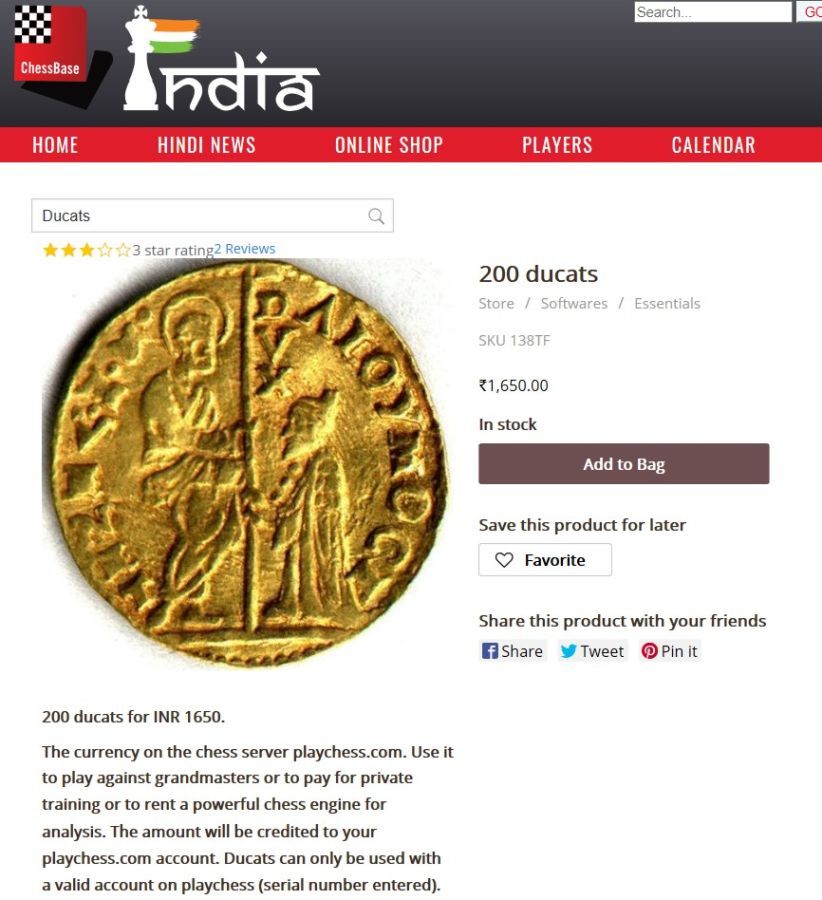
FAQ
Do I have to wait if Fat Fritz is already taken?
Only one user at a time can use Fat Fritz, in order to maintain the full calculation power. That is why you will have to wait until the active user has finished his analysis. Alternately you can also offer a higher bid in order to get Fat Fritz sooner.
What does "Set reliable rate" per minute mean?
Whoever offers the reliable rate will receive the engine at once and can be sure to keep it for that price as long as he or she wishes. It is like the system used on eBay.
What are the system requirements to run Fat Fritz?
That is the beauty of the Engine Cloud system! All you need is a working PC and internet connection. All the computational heavy lifting is done on the other side, so it will not only run at top speeds regardless of your PC or laptop, but will not use any of its power to drain the battery if a laptop is being used. You can even run a local engine at the same time or rent multiple engines at the same time if that is what you want.
The NPS (nodes per second) and depth seem very low compared to other engines, is something wrong?
Neural networks are a very different beast, and even on thousands of dollars of hardware such as here, will barely break the tens of thousands of NPS compared to the tens of millions of NPS an engine such as Komodo or Stockfish might reach. This is normal, but don't let it fool you: given a minimum of thinking time, 50 thousand nodes per second on Fat Fritz is easily worth 50 million nodes per second on Stockfish or Komodo.
About the Author

Chief editor Spanish ChessBase website es.chessbase.com, tutorials, marketing.











